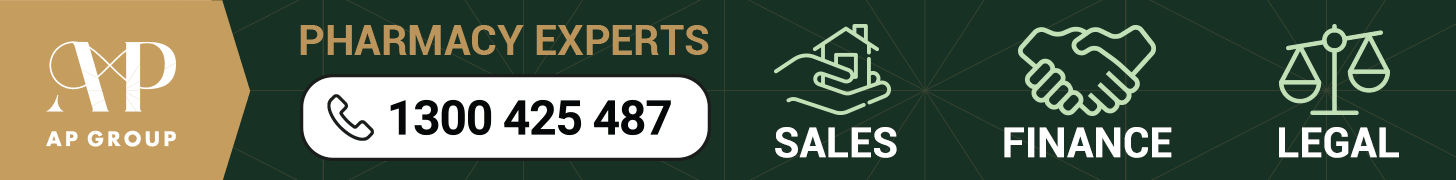In the complex realm of our digital lives, file organisation often goes unnoticed, yet it is a crucial element for a structured and efficient digital existence. Let’s explore the world of file organisation, where each file holds a unique role, and every folder contributes to the order and productivity of your digital space.
Step 1: Building a Solid Foundation
Visualise your computer as a digital workspace with various categories of files, from important documents to multimedia content. The initial step in effective file organisation sets the stage for the entire process. Start by creating a clear, appropriately named root folder, which can serve as a central hub, such as “My Digital Workspace.”
Step 2: Defining Key Categories
Within your root folder, create key categories to group related files together. These categories form the backbone of your digital structure. Establish folders for “Work,” “Personal,” “Volunteering,” and any other significant aspects of your life. Each folder will house files associated with its respective category.
Step 3: Organising Subcategories
To add depth to your file structure, create subfolders within the main categories. For instance, within your “Work” folder, you can have subfolders for different projects, clients, or departments. Similarly, your “Personal” folder may include subcategories like “Travel,” “Family,” and “Hobbies.” These subcategories ensure a clear and logical organisation of your files.
Step 4: Creating Meaningful File Names
File names play a crucial role in file organisation. They should be concise and descriptive, providing clear information about the file’s content. For example, when working on a report, use a name like “Quarterly_Report_2023_Q3” instead of a generic “Document1.” This makes it easier to locate and identify specific files when needed.
Step 5: Harnessing Metadata
Metadata, or tags, can be invaluable for quick and efficient file retrieval. Use metadata to label your files with keywords or categories that might not be evident in the file name. Tags like “Urgent,” “To-Do,” or “Draft” can be applied to highlight the status and relevance of files.
Step 6: Leveraging File Management Tools
Make the most of file management software such as Windows File Explorer or macOS Finder. These tools offer features like sorting, filtering, and searching that streamline your file organisation. Familiarise yourself with their capabilities to maintain an organised digital space.
Step 7: Continuous Refinement
File organisation is an ongoing process that should adapt to the evolving needs of your digital workspace. Regularly review, reorganise, and declutter your files. Delete unnecessary items, update metadata, and adjust your file structure to accommodate changes in your digital routine.
In the grand scheme of life, file organisation is far from a mere prelude; it is a fundamental composition that shapes your daily digital experience. By crafting an efficient system, you’ll discover that the sweet melodies of productivity and tranquillity resonate throughout your digital realm, making your digital life more harmonious and efficient. So, begin your mastery of file organisation and reap the benefits of a well-structured digital workspace.
Written by Elizabeth Liew, Senior Administrator AP Group
AP Group are the leading pharmacy experts in Australia and specialise in helping buyers find the right pharmacy and attaining the best legal advice to support their purchase.
We connect existing owners with over 5000 ready and eager investors via our cutting-edge online Data Room. Our Data Room keeps confidential listing data secure and allows buyers to make informed decisions on each of our pharmacies for sale.
AP Group have the unique and highly specialised experience with providing contract and other legal advice for Pharmacy investors.
About the author:
Organised is Elizabeth’s middle name. Not really, but we think it should be. A lover of mystery novels, travel and beaches, Elizabeth is an essential piece to the AP Group puzzle. She offers administrative support in all areas — working closely with the sales, finance and legal teams, as well as with our clients.
Adaptable, courteous and hardworking, Elizabeth has had a varied and exciting career — including working in Asia for an international airline, a trade magazine publishing company and an event management company. After moving back to Australia in 2015, she completed a Diploma in Leadership and Management, then spent the next 6 years growing her skillset and assisting a range of companies with back-office administration duties.
Today, she brings unrivalled communication, organisation and enthusiasm to the AP Group team and clients. Her names often referred to in the context of “Elizabeth will know.”